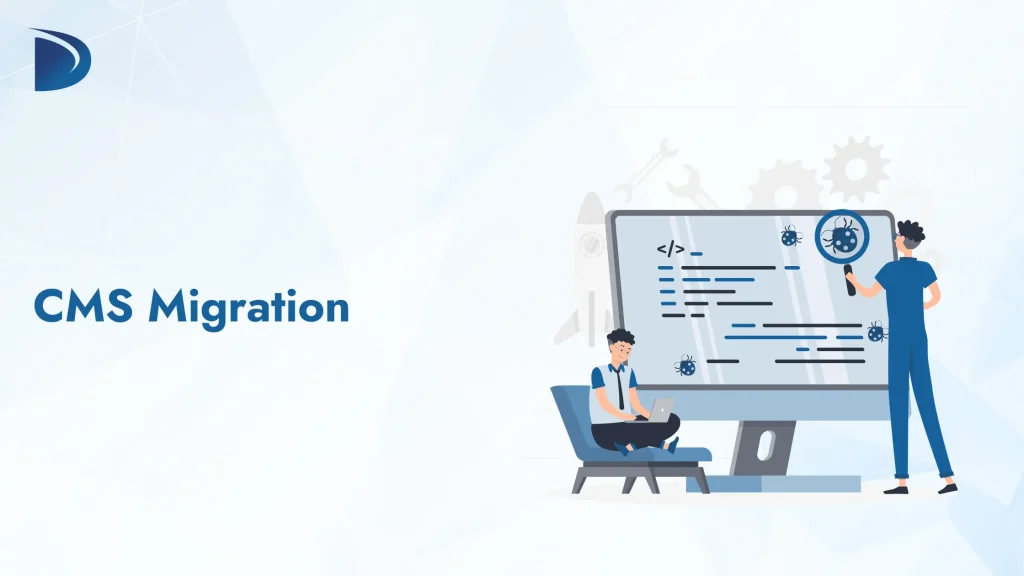Table of Contents
Switching from one content management system (CMS) to another can help improve your website’s performance, security, speed, and features. But to do it right, you need a plan.
This process is called CMS migration. It may sound simple, but moving all your content, design, and settings to a new platform takes careful planning. In this guide, we’ll explain what CMS migration is, give you a step-by-step CMS migration checklist, and share a sample CMS migration project plan that anyone can follow no tech jargon, just simple explanations.
What is CMS migration?
CMS migration means moving your website’s content, data, design, and settings from one content management system to another. For example, you might move from WordPress to Webflow, Drupal to Joomla, or any other combination. This change often happens when your current CMS:
- Is too slow or hard to manage
- Lacks features you need
- Has security problems
- Doesn’t scale well as your business grows
CMS migration helps improve your site’s performance, user experience, and design flexibility. But it must be done carefully to avoid losing data, breaking links, or damaging SEO rankings.
CMS Migration Checklist
Here’s a simple and complete CMS migration checklist you can follow before, during, and after the migration process.
1. Create Your Migration Team
- Include developers, content managers, designers, SEO experts, and project leads.
- Define who is responsible for what part of the migration.
2. Set Clear Goals
- Why are you migrating? Faster speed? Better design? SEO improvement?
- Set clear goals so you can measure success after the migration.
3. Audit Your Existing Website
- List all your content: pages, blog posts, images, videos, forms, and documents.
- Identify outdated or duplicate content you no longer need.
4. Back Up Everything
- Create a full backup of your existing website (files + database).
- Store it securely in case something goes wrong during migration.
5. Choose the Right CMS
- Compare features, ease of use, customization, support, and cost.
- Popular CMS platforms: WordPress, Webflow, Drupal, Joomla, Shopify (for eCommerce), etc.
6. Plan URL Structure & SEO
- Keep existing URLs if possible to avoid SEO issues.
- Use 301 redirects for changed URLs.
- Export and migrate meta titles, descriptions, and alt text for SEO.
7. Clean and Organize Your Content
- Rewrite outdated pages.
- Remove broken links and update old resources.
8. Install and Set Up the New CMS
- Configure core settings, themes/templates, and plugins or modules.
- Set up user roles and permissions.
9. Migrate the Content
- Manually copy content or use migration tools.
- Move images, videos, documents, blog posts, categories, tags, etc.
10. Test Everything Thoroughly
- Check links, page formatting, images, forms, and navigation.
- Test responsiveness on mobile, tablet, and desktop.
- Test load speed and performance.
11. Train Your Team
- Teach your content editors and developers how to use the new CMS.
- Create simple guides or documentation if needed.
12. Go Live Carefully
- Launch during off-peak hours.
- Monitor site performance, links, and user behavior after launch.
13. Post-Migration Monitoring
- Use Google Analytics and Search Console to track traffic, performance, and any 404 errors.
- Fix issues quickly to protect SEO and user experience.
CMS Migration Project Plan
Having a clear project plan helps avoid confusion, delays, and mistakes during migration. Here’s a simple project plan with key phases:
Phase 1: Planning
- Define the scope (what will be moved).
- List features needed in the new CMS.
- Set a timeline and assign roles.
- Identify potential risks and backup strategies.
Phase 2: Preparation
- Audit existing content and assets.
- Back up all data.
- Choose and set up the new CMS environment.
- Create design mockups (if needed).
Phase 3: Migration
- Start with a staging environment (not live).
- Migrate content, media, forms, templates, and users.
- Configure SEO settings and redirects.
Phase 4: Testing
- Test all major pages and functions.
- Ensure everything works on different devices.
- Fix bugs and broken links.
Phase 5: Launch
- Go live during a low-traffic time.
- Announce the change to your users and team.
- Monitor performance and analytics closely.
Phase 6: Post-Launch
- Collect feedback from users.
- Fix errors or formatting issues.
- Continue training your team.
- Optimize content and design based on real user behavior.
Conclusion
CMS migration is more than just moving text and images. It’s about improving your website’s performance, design, and user experience. With the right CMS migration checklist and a well-structured CMS migration project plan, you can avoid common problems like broken links, lost content, and SEO damage.
Whether you’re moving to a simpler CMS or upgrading to a more powerful one, plan carefully, test thoroughly, and involve your team throughout the process. A smooth CMS migration sets your site up for long-term success.